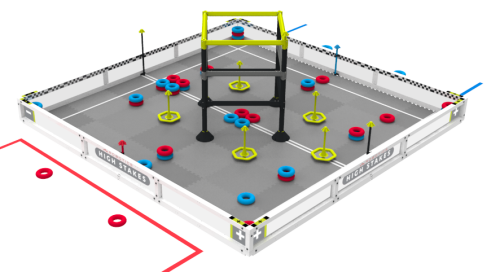THANK YOU!
It takes many volunteers to make our tournaments happen, and we simply could not do it without YOU! There is no experience necessary for most of our volunteer positions. However, knowing a little about the competition and your responsibilities will be beneficial. Use the resources on this page to prepare for your role in helping with our upcoming tournament.

Our Trinity Academy Knight Battle tournament is Saturday, January 18th. Doors open at 7:30 a.m. and the tournament should be concluded by 4:30 p.m. The schedule is:
- 7:30 AM – Doors open to event area
- 8:15 AM – Inspections begin
- 8:55 AM – Inspections conclude
- 9:00 AM – Drivers meeting and announcements
- 9:15 AM – Qualification rounds, Skills Challenge, and Judging
- 11:30 AM – Lunch break (Skills Challenge continues)
- 12:30 PM – Qualification rounds, Skills Challenge, and Judging
- 3:00 PM – Alliance selection
- 4:15 PM – Awards Ceremony
- 4:30 PM – Tournament concludes
We will always try to move through the matches as quickly as possible. Our goal is to finish tournaments early!
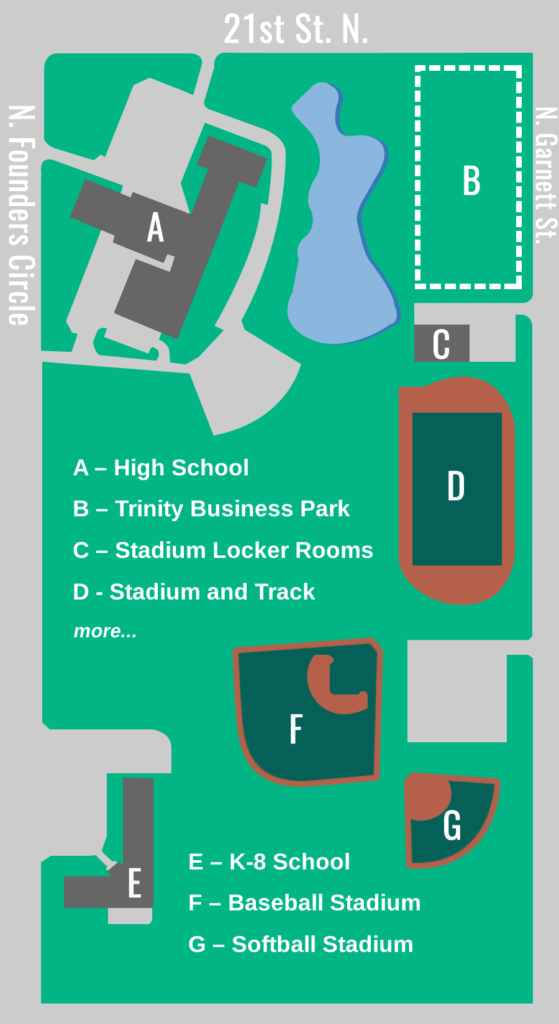
THIS YEAR'S GAME: HIGH STAKES
HIGH STAKES is played on a 12’x12’ square field configured as seen below. Two (2) Alliances—one “red” and one “blue”—composed of two Teams each, compete in Matches consisting of a fifteen second Autonomous Period followed by a one minute and forty-five second Driver Controlled Period.
The object of the game is to attain a higher score than the opposing Alliance by Scoring Rings on Stakes, placing Mobile Goals in Positive or Negative Corners, and by Climbing the Ladder at the end of the Match.
Spectator Reference Card
VOLUNTEER OPPORTUNITIES
SCOREKEEPER REFEREES
MAIN ROLE: The scorekeeper referees will record scores after each match using a mobile app, verify scores with other scorekeepers/head ref/student drivers after each match, discuss possible rule violations with head ref after the match, and ensure the field is reset and robots are ready for the next match. There will be at least two scorekeepers for each field.
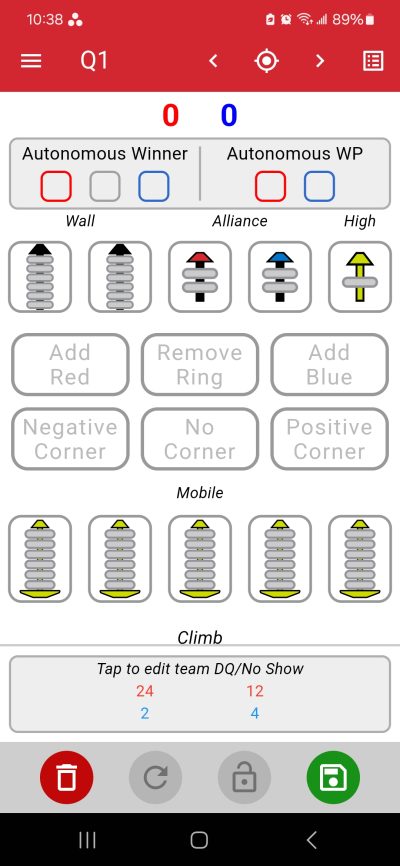
Autonomous Period Scoring for V5RC High Stakes
After the Autonomous Period and before starting the Driver Controlled Period, there are two things for the Head Referee to assess and communicate to the Scorekeeper Referees.
- Look to see which alliances have earned an Autonomous Win Point (AWP), and check the Autonomous Win Point box on the scoresheet for each team that has earned an AWP. An AWP is awarded to any alliance that completed the following tasks at the end of the Autonomous Period:
-
- score at least three alliance rings
- place alliance rings on at least two stakes on your side of the field
- have both robots move off the starting line
- have at least one robot touching the ladder
- Determine which alliance is ahead in points at this time in the match. You do not need to count the exact score, but instead look to see who has more points. This is a subtle difference, but will save you precious time. Use VEX TM Mobile or the VRC Hub app to quickly calculate the score when necessary.
-
- If the Autonomous Period ends in a tie, including a zero-to-zero tie, that is marked as a Tie on the scoresheet.
- Check the appropriate Autonomous Winner box on the scoresheet (Red, Blue, None, or Tie) to reflect the score at the end of the Autonomous Period.
At the end of the Autonomous Period and before the Driver Controlled Period begins, your scoresheet should indicate which alliances have earned an AWP, and whether Autonomous resulted in a tie, no winner, or was won by one of the two alliances. The “scored objects” section of the scoresheet should be updated at this time.
Driver Controlled Period Scoring for V5RC High Stakes
In most cases, recording the final match score is the job of the Scorekeeper Referees and not the Head Referee. The Head Referee generally won’t have time to record all of the scored objects, double-check with the teams, then submit the score to the TM Operator. Instead, the Head Referee should quickly look for any “close-call” scoring objects, make a decision and communicate it to the Scorekeeping Referees and teams, then move to the next field to start that match, leaving the Scorekeeper Referees to score, verify with teams, and submit the match.
After the Driver Controlled Period ends and any “close-call” Scoring Objects have been assessed by the Head Referee, the Scorekeeping Referees should record the following for each alliance:
-
- Number of red and blue rings on each stake
- Corner location of each stake (positive or negative) as appropriate
- Robot climb heights
Once object counts have been recorded, it is vital that the Scorekeeper Referees show the scoresheet to all teams from both alliances so they have an opportunity to verify that the match has been scored correctly. Missing one scored object might be the difference in winning or losing a match. Use the teams to double check the scorecard before submitting it to the Tournament Manager Operator. Note that you’re not asking teams to verify final scores, but rather individual object counts.
At the end of the Driver Controlled Period, your scoresheet should indicate the results of the Autonomous Period as well as counts of all objects and field elements that meet scoring criteria at the end of the match.
No Shows and DQs
Before submitting the scoresheet, Scorekeeper Referees should work with the Head Referee to determine whether the “No Show” or “DQ” checkboxes should be marked for any teams in the match.
Check the No Show box for any team that fails to send at least one (1) Drive Team Member to the Alliance Station for the Match. If there is a missing robot (i.e., only 3 of the 4 robots are placed on the field), be sure to ask the Drive Team Members if any of them are on the team with the missing robot. If they are, then do NOT mark that team as a No Show.
If the Head Referee issues a disqualification to a team at the end of the match, mark the DQ box next to their team number on the scoresheet and make a note of the corresponding rule number in the DQ Reason space. A team cannot receive a DQ unless they have broken a specific rule.
If a team’s robot is removed from the field by the Head Referee for not being within specifications of the inspection rules, the team should not receive a DQ or a No Show. There is nothing to mark on the scoresheet in this situation.
How to Submit the Score
Before submitting the scoresheet, first ensure that all teams have agreed to the outcome of the match and the information recorded on the scoresheet. Next, double-check that the scoresheet includes the correct match number and all other details.
Finally, select the green floppy disc icon to save the match to the tournament file. Note that the red trash can icon will dispose of the current scoring data and return you to the match list, and the blue arrow icon will reset the scoresheet for the current match.
Game Field Tour
Game Manual
The game manual explains the rules of the game. You can look through it to learn all parts of the game rules, robot design requirements, and penalties. It would be very helpful to read the SCORING SECTION of the game manual (pages 18 – 24) and the SPECIFIC GAME RULES (pages 34 – 42).
TEAM QUEUERS
MAIN ROLE: Queuing volunteers help find the teams who will be playing in upcoming matches and get them to the queue tables on time. Wear comfortable shoes, as you will do a lot of walking. Most competing teams will know how tournaments work this late in the season. However, there are always a few who will need help getting to where they need to be.
Responsibilities
- Line up (queue) teams for each match and route them from the queuing tables to the game field to help keep matches on schedule.
- Ensure robots are in order according to the Match List report and aligned with the correct game field.
- Ensure robots have the correct color of license plates based on their alliance assignment.
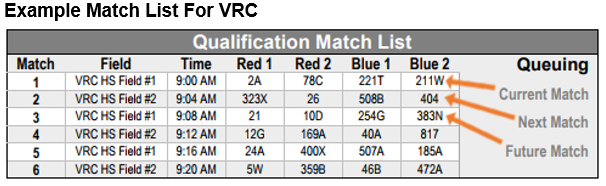
Ultimately, it is the teams’ responsibility to be on time for matches. Follow up with missing “on deck” teams by sending their alliance partner to locate them. If both teams from an alliance are missing, Queuing volunteers may go to the Pit Area to locate teams as a courtesy and/or the Emcee can make an announcement.
JUDGES
MAIN ROLE: The judges will work together to decide which teams will earn the four awards (Excellence Award, Design Award, Innovate Award, and Judges Award). They do this by looking at the engineering notebooks the teams turn in, interviewing the teams in the gym, and observing the teams on the competition floor.
Judging is an important part of REC Foundation programs. Through the judging process, students have opportunities to practice both written and verbal communication skills, as well as demonstrate the values espoused in our Code of Conduct and Student Centered policies. Some awards may also qualify teams to higher levels of competition.
You don’t really have to understand the game the students are playing to do the judging. The main focus is to let students share what problems they have faced and what they did/are still doing to solve their problems.
You always interview with a partner. Team interviews are based around judges directly asking students open-ended questions about their robot and design process in order to shed light on their design process, teamwork, and journey throughout the season. Follow-up questions are asked as needed. Judges should maintain confidentiality (any discussions should not be overheard or shared with teams), be impartial (base decisions on facts and declare any conflicts of interest to the judge advisor), and be consistent (evaluate all teams and notebooks under similar conditions).
Here are descriptions of the four awards.
Excellence Award: given to the team that shows overall excellence (near the top of the notebooks, high-quality interview, ranked in top 30% of teams in the qualifying matches, be in top 30% of teams in the skills challenges, be ranked in the top 30% of the Autonomous Coding Challenge rankings, and have good conduct/sportsmanship/professionalism).
Design Award: given to the team that best documents and explains their Engineering Design Process (problems to solutions) with their notebook and team interview.
Innovate Award: given to the team that has a novel aspect of the team’s robot design or gameplay strategy. The team will indicate where this aspect can be found in their Engineering Notebook with a completed form.
Judges Award: given to a team chosen by the judges for special recognition (could be whatever the judges deem worthy: exemplary effort, perseverance, overcoming obstacles, demonstrating teamwork).